Internet access can be a massive challenge on a homestead, but after reading this, you may find an option or two that fits your needs.
If one thing’s for sure, internet access on a homestead can be very problematic, primarily if the property is located far out of town.
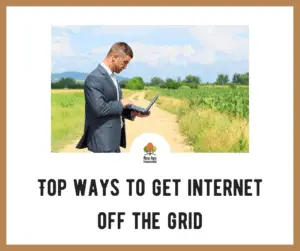
Individuals that reside within city limits have the benefits of utilizing cable or DSL internet, but in almost all cases, this is inconceivable out of town.
Most areas have access to dial-up, but being that most web pages use substantially more data per second than dial-up can provide in an entire minute makes this very impracticable.
I’ve dealt with this dilemma myself, so after a few years, I bit the bullet and took advantage of an option that has substantially improved over the years.
There are a few options out there; they’re not that bad, and in some cases, can be useful. The only downside is that you will have a high ping, particularly if it’s satellite internet.
Ping is the time it takes your router to send and receive data packets to and from the ISP and beyond. If you do not play games, this shouldn’t be a problem.
Let’s jump into the best options now.
How To Get Internet Off-Grid
Internet Service Options
Satellite Internet
The most reliable option is satellite Internet. This kind of Internet is conducted by sending and receiving data from satellites.
The receiver sends the data from the satellites to the destination, reversing this process to send back the information you’ve requested.
The actual satellite receiver will need an area to be placed in to have a clear view of the satellite above our atmosphere. I’ve used satellite Internet before, and it’s not that bad.
The speeds were plenty, and Netflix streaming was no problem. The only time it’ll be abnormal is during heavy rain or snow, but in most cases, it should work just fine.
HughesNet is the most popular satellite Internet provider, which boasts excellent speeds. Online gaming isn’t possible, but it’s more than fast enough for web browsing or media streaming.
Most satellite Internet companies offer a limited amount of data during the day, which should be enough. However, unlimited data is commonly an option for nighttime, after 6 PM, until 6 AM.
Mobile Hotspots
If you don’t want to mess around with satellite Internet, then perhaps a mobile hotspot would be a better choice for you.
Mobile hotspots are tiny wireless devices that transmit data via cellular towers. I’ve used these a handful of times, and it’s essentially no different than cable or DSL internet.
There are two significant downsides, though; the costs and the signal reception. If you live far out of town, you may not be near a cellular tower, which could result in a slow Internet speed, or none at all.

There are boosters for this, which will be covered later, but if you don’t want to spend extra money for a booster, I would check the reception area first.
You can do this by visiting the cellular company, and they should be able to show a detailed map of which area gets a signal called “zones.” I’ve found this to be very accurate in the few times I’ve used it.
The pro to mobile hotspots is that they are more likely to have unlimited hotspot data vs. smartphones. This will certainly cost a bit of money, though.
Smartphones
If you’re like most people, you probably have a smartphone. These are great tools, and most can act as a mobile hotspot.
However, every carrier has data caps on how much data can be used for the hotspot feature.
T-Mobile has an option that simply slows the hotspot speed down to usable speeds after the LTE data has been used; however, T-Mobile provides minimal coverage outside of town.
Verizon is often the Godfather of cellular carriers for country living, as they provide excellent coverage in most areas.
However, this comes with a hefty price. I’d only recommend a smartphone for Internet access if it’s going to be the primary device you use to access the Internet.
If this is the case, smartphones are a great choice, if not the best, assuming you get good coverage. If coverage isn’t available, though, then a booster or satellite Internet is your next best option.
Best WiFi Routers
TP-Link Archer A7
If you opt for satellite internet, then the included routes may not be the most favorable option and will likely lack customization.
This is why I’d recommend picking up a router, and if possible, purchase the router before you get satellite Internet just in case you’re not the most tech-savvy person in the world, this way, the tech can help you set up the router software.
The first WiFi router is the TP-Link Archer A7, which is undoubtedly a massive upgrade from any standard WiFi router.
For starters, it’ll have a much better range, so you’ll still have a WiFi signal even if you walk outside your homestead.
This router also features tons of customization options, but in particular, parental controls. This will ensure that you have eyes on what is being searched by your kids if this is a concern of yours.
Securifi Almond
If you’re looking for a router that is easy to set up, then the securifi almond is the right choice. This router is nicely priced and includes a few useful features.
Often, routers require software to be downloaded or irritating hoops to jump through to get it activated and ready to go.
This router is plug and play, which is excellent for those of you who aren’t the most tech-savvy.
The securifi almond only reaches speeds of 300Mb, but considering it’ll be used for satellite Internet, those speeds will unlikely ever be achieved.
Plus, the router features a unique SSID, preventing google from placing the router in its tracking database.
You’ll also find the touchscreen useful as well, which isn’t often a feature on routers, especially at this price.
TP-Link Archer C7
If you’re looking for a router that offers virtually complete control and reliability with consistent speeds, then this one will not disappoint.
This TP-Link router features a very rare feature of allowing the user to control how much bandwidth a particular device can use.
This is perfect for those of you who opt for satellite Internet, as some companies restrict the amount of data that can be used during the daytime.
This router has both 2.4 GHz and 5.0 GHz, making it more than capable of delivering inputted speeds to devices.
It also features multiple antennas, which will help the WiFi signal penetrate through walls.
It’s capable of reaching speeds of up to 1750Gbps, which is substantially more than you’ll ever need, mainly while using it for satellite Internet.
Best Cellular Signal Boosters
SureCall Fusion4Home
If your property is located far out of town, then the cellular signal may not be the best, resulting in low or zero internet speeds.
Cellular signal boosters are devices that strengthen this signal.
The first is the SureCall Fusion4Home, which is a repeater that is super easy to install and features powerful antennas.
This repeater is usable for all carriers as it is interchangeable with virtually all cellular bands. I’d recommend this only if you have a signal outside.
The signal does need to be healthy, but if you do not have any signal available, then this booster may not be suited for you.
Some boosters require a strong signal to boost in the first place, which doesn’t entirely make sense, so this is best for those of you who have a signal, but perhaps it’s slow or spotty.
SolidRF
If I were to pick one for solely boosting the cellular signal, it’d probably be this one. It features two antennas, one which is placed outside, and the other one set inside.
The booster comes with a complete kit, including all of the necessary brackets to get the cellular booster set up correctly.
The best aspects about this booster are that it’s plug and play, so as long as you live in the states, there is no registration.
A neat thing about this booster is that it has LED lights, which showcases the current signal.
This is especially helpful during setup, as it makes placing it in the right area much easier without having to check speed tests continuously and adjusting it.
Many boosters have super awkward mounting systems and often make it hard to set up, which is why I appreciate the easiness of placing this on the homestead.
Cel-Fi Go X
This is best for those of you who want the best of the best. This is by far the strongest cellular booster on this list, and it includes a plethora of features.
This booster includes two indoor antennas, plus a large outdoor antenna with a very sturdy mount.
A very cool thing that this booster does is boost the signal up to fifteen thousand square feet worth, so there is no need to be stationed near the booster at all times.
This booster also has an option that takes advantage of an app.
The app essentially tells you where to place the outdoor antennas for the best results, taking away the nuisance of searching everywhere for the best signal.
I have not seen this option on many boosters, and I’ve never actually used it, which makes me super jealous for those of you who get to; it saves time, that’s for sure.
Other Common Questions
How Much Data Do Hotspots Use?
If you plan to use a hotspot, it may be data capped. To determine how much data you will use, you need to look at your intended data usage.
Web browsing will take no more than roughly 250 megabytes per hour. Streaming 1080p video typically uses up to 700 megabytes per hour.
This isn’t bad, but it can certainly add up over time and become costly. There are data saving search engines such as Yandex, which compress files to use less data, which you may consider.
Can I Play Online Video Games?
If you opt for a mobile hotspot or smartphone, then online video gaming should work just fine, assuming you have an adequate signal.
The only negative aspect is video game updates, but if you play older games, then these updates are much less likely to occur.
Online gaming is impossible with satellite Internet, as the ping is typically over 1,000 ms, which is too high for this type of gaming.
How much Power Will Internet Use?
If you’re off-grid, then you’re likely always trying to conserve power in your battery banks. Most satellite Internet options use essentially no power at all.
The mobile hotspot will use no more power than a smartphone in most cases, so there are no worries of the internet becoming power-hungry.
If you have routers for the satellite internet, then these will consume power, but not much. They’re necessary to share the WiFi signal. They’re usually very energy efficient, though.
Verdict
If you live off-grid or reside on a homestead, then internet access is more than likely a challenge for you.
I’ve personally dealt with this myself, and I’ve used every item on this list in some way or another.
They each have their uses, and what is best for you depends on signal, data usage, and budget.
Mobile hotspots can quickly become very expensive if you use them a lot, while smartphones do not.
However, smartphones are great — if it’s your only device that you’ll use to access the internet.
Most smartphone carriers provide hotspot add-on plans, but this also can be very pricey, primarily if you use a bunch of data.
Satellite Internet is probably your best bet; it’s cheaper than the other options, you will get a full signal in practically every location, and it’s reliable.
